Posted by iPod Touch | Posted in iPod Touch harddrive | Posted on Thursday, November 29, 2007
You can now use your iPod Touch as a hard drive, thanks to the iPhoneBrowser. It's a windows based GUI that allows you to browse through files on the iPod Touch or the iPhone. You can add the application in your USB and use it to edit files in your iPod Touch on your office computer. You will need your iPod Touch USB cable to connect your iPod Touch to the computer.
Current features of this application include:
-Automatic Preview
-Drag and Drop
-Save As
-Backup File
-Replace File
-Delete File
Here's how to install this App in your USB Flashdrive, first download the iPhoneBrowser from the below link:
SetupiPhoneBrowser.1.4.zip (435 KB) - Click to Download
1. After downloading the ZIP file, extract all the content.
2. Double-click the SetupiPhonebrowser.msi file. You should see the "Welcome to the iPhone Browser Setup Wizard".

3. Click Next.
4. Click "Browse" and select your flash drive for the installation location.
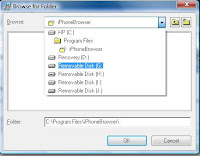
5. Click "Next".
6. Confirm the installation by clicking on "Next" again.
7. Your iPhoneBrowser is now being installed. Congrats!
Now you can use your iPod Touch as a hard drive when you go to your office or workplace. Save your important files, documents, etc!
Current features of this application include:
-Automatic Preview
-Drag and Drop
-Save As
-Backup File
-Replace File
-Delete File
Here's how to install this App in your USB Flashdrive, first download the iPhoneBrowser from the below link:
SetupiPhoneBrowser.1.4.zip (435 KB) - Click to Download
1. After downloading the ZIP file, extract all the content.
2. Double-click the SetupiPhonebrowser.msi file. You should see the "Welcome to the iPhone Browser Setup Wizard".

3. Click Next.
4. Click "Browse" and select your flash drive for the installation location.
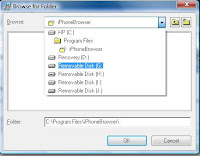
5. Click "Next".
6. Confirm the installation by clicking on "Next" again.
7. Your iPhoneBrowser is now being installed. Congrats!
Now you can use your iPod Touch as a hard drive when you go to your office or workplace. Save your important files, documents, etc!