Posted by iPod Touch | Posted in iPod Touch VoIP | Posted on Thursday, January 03, 2008

The folks over at TouchMods have developed an application that allows you to make phone calls through your iPod Touch WiFi connection. The tutorial below explains how you can get VoIP on your iPod Touch.
1. You will need to install the TouchMods repository to your iPod Touch, so launch the Installer App. (Note: If you don't have installer, you can alternately download the App from http://touchmods.net/releases/SIP-VoIP.app.zip)
2. Tap the Sources button on the bottom right corner and then tap the Edit button on the top right corner.
3. Enter in touchmods.net/rep.xml as the source, and tap "OK".
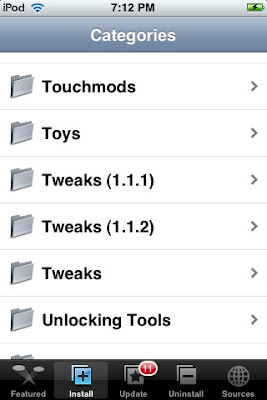
4. Tap the Install button and scroll down the Categories until you find the "Touchmods" directory. Tap the Touchmods directory.
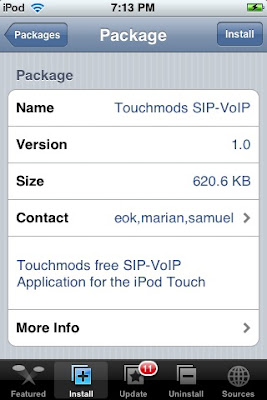
5. You should know see an Application named Touchmods SIP-VoIP, tap that and click the Install button on the upper right corner.
6. Tap the Install button.
7. Restart your iPod Touch.
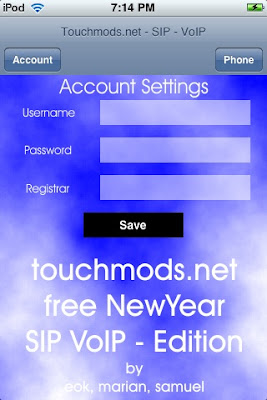
8. You should now see an application called SIP-VoIP, launch the application by tapping the icon for it.
9. So you have SIP-VoIP application on your iPod Touch, now what? Well, you need to sign up for a SIP provider. Without it you can't use this application. Some SIP providers include: freecall.com, blueface.ie, sipgate.com, inphonex.com, voipcheap.com, sipphone.com, voipbuster.com,freephonie.net,wengo.fr,fonosip.com, voip.bruiula.net,voipstunt.com, and freeworlddialup.com .

10. After signing up for a SIP Provider, tap the "Account" button in the SIP-VoIP app. Enter in your Username, Password, and Registrar. To enter in your Registrar information, you'll need to look at http://svsip.free.fr/spip.php?article2 and see which registrar your SIP Provider has. For example, if you're using "freecall" you would use "sip.voiparound.com" as the registrar. Then tap "Save".
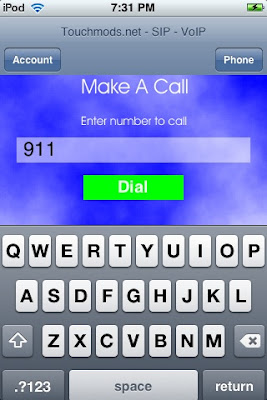
11. You can now tap the "Phone button", enter in the phone # you want to call, and tap the Dial button to call!
Note: The SIP VoIP application only works with iPod Touch firmware 1.1.1, and 1.1.2.
You will need a Microphone to talk, you can currently pre-order one from TouchMods at http://touchmods.net/touchmods/preorder/.
If you want, you can also change the look/theme of your SIP VoIP app. To do this, you can SSH into your iPod Touch, go to /Applications/SIP-VoIP.app and replace icon.png, Default.png, call.png and account.png, with the new skin files. You can download skins at the repository located at http://touchmods.net/skins/.
We recently replaced our landline phone service for VOIP through Comcast. Can I use that Comcast number and account to make and receive calls on the Touch, or do I need to sign up for a separate account?
I would also like to know if comcast will work-- AND will this work on 2nd generation itouch also? What about blueraven.com mic? thanks
How can I install this application on an Ipod Touch version 2.2?