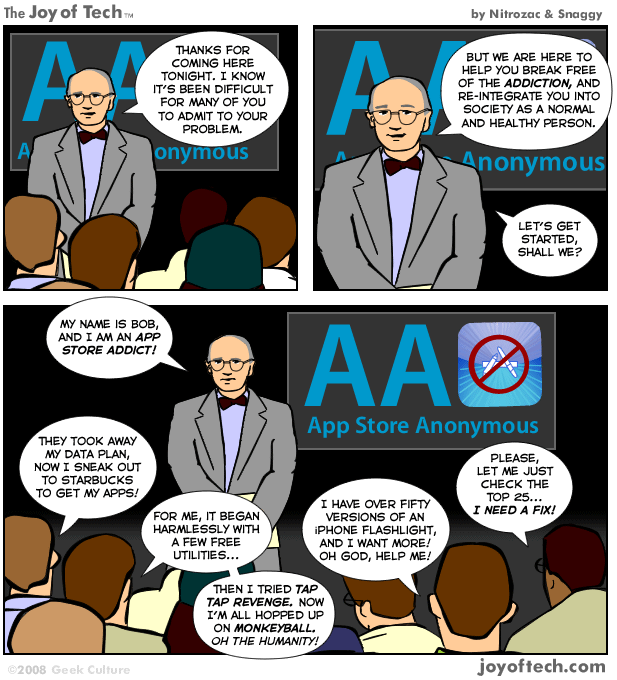The iPhone Dev Team released PWNAGE 2.0, but it only works for the MAC. WinPWN or ZiPhone may be working on a jailbreak that works with Windows, but it doesn't seem like it will be released any time soon.
View the below iPod Touch tutorial to learn how you can jailbreak your iPod Touch 2.0 with either a Windows, Linux, or Mac operating system! This is not an automated method, but it works.
1. Download the XPWN binaries from the below link:
http://wikee.iphwn.org/news:xpwn_release(If you're a Windows user download
Windows binaries, if you're a Mac user download
Mac binaries, and if you're a Linux user download
Linux binaries)
2. If you downloaded the Windows Binaries, extract the content in "XPwn-0.3.0-win32" to the "C:\XPwn\" folder.
You will find a file there named "
ipsw.exe" and various other folders named "
bundles", "
FirmwareBundles", and more.
3. Find the firmware 2.0 file (
iPod1,1_2.0_5A347_Restore.ipsw)
downloaded by iTunes. It is located in "[User App Data]\Apple
Computers\iTunes\iPod Software Update". Copy it to the XPwn folder located in "
C:\XPwn".
4. Launch Command Prompt (Start -> Run ->CMD)
5. In Command Prompty type "cd C:\XPwn" to go to the XPwn folder
6. Type the below code in Command Prompt and press enter.
Code: ipsw iPod1,1_2.0_5A347_Restore.ipsw iPod_2.0_Custom.ipsw -nobbupdate bundles/Cydia.tar
7. It will take some time for the custom firmware file to be created.
XPwn could crash during this operation on the "start create restore options"
step. You can try restarting computer and trying again, or try it on a different computer. On Vista or XP you may try to set the compatibility mode on the ipsw.exe file to Windows 2000.
8. When the windows prompt come back to "
C:\XPwn>" the custome firmware file has been made. The custom firmware file "
iPod_2.0_Custom.ipsw" is in the same directory
C:\XPwn.
NOW, YOU CAN LOAD THIS FIRMWARE ON TO YOUR iPod TOUCH! :)
9. Make sure your iPod is disconnected and iTunes is turned off.
10. In Command Prompt type:
Code: itunespwn iPod_2.0_Custom.ipsw
It should finish quickly:
11. Connect iPod and put it in recovery mode. View the below image to see how to do this.

12. Open the iTunes program,and click shift restore, then select the "iPod_2.0_Custom.ipsw" file.
Credit: Thank you DamianII for posting this!